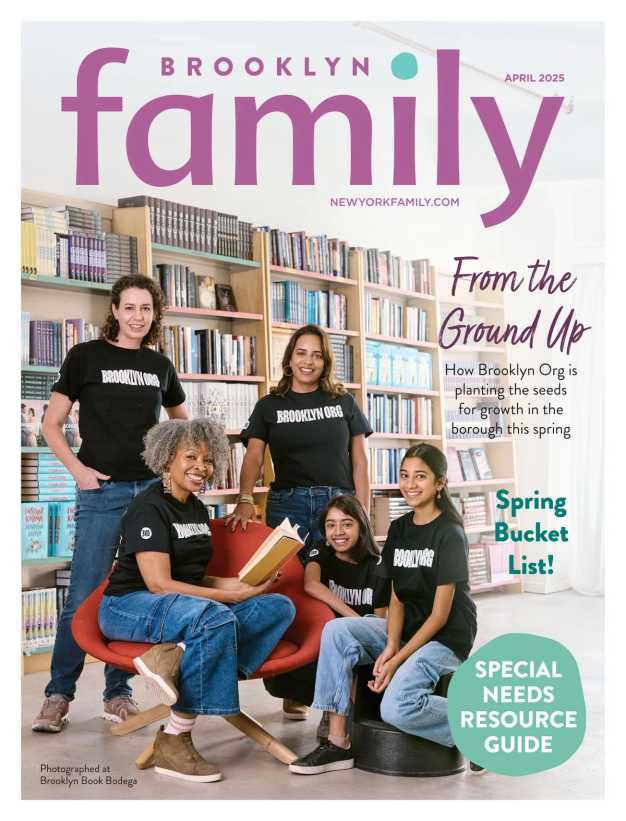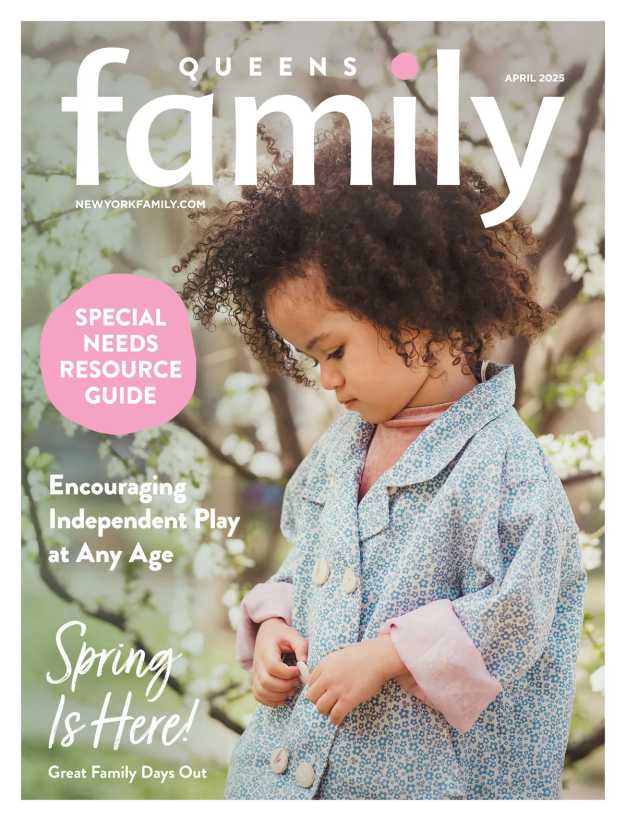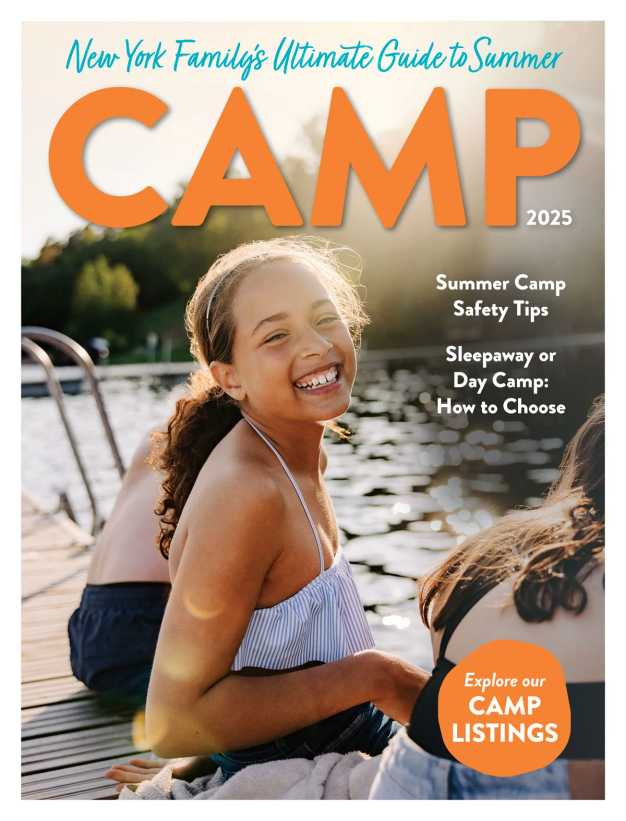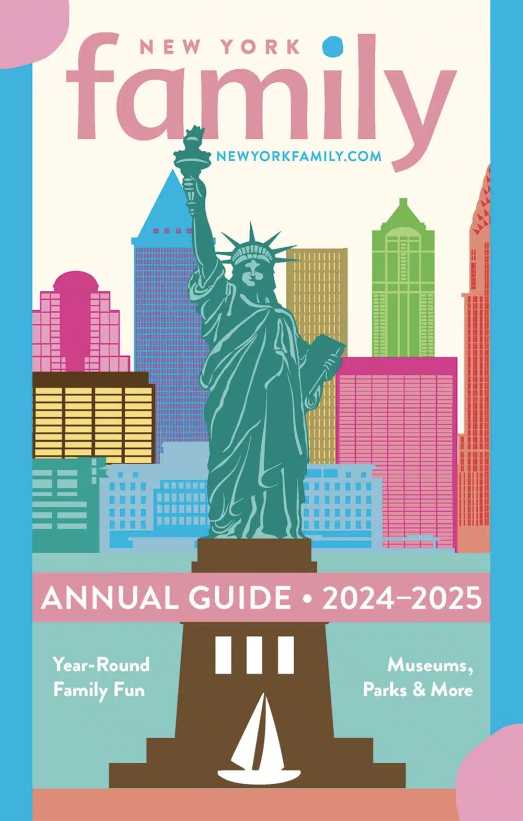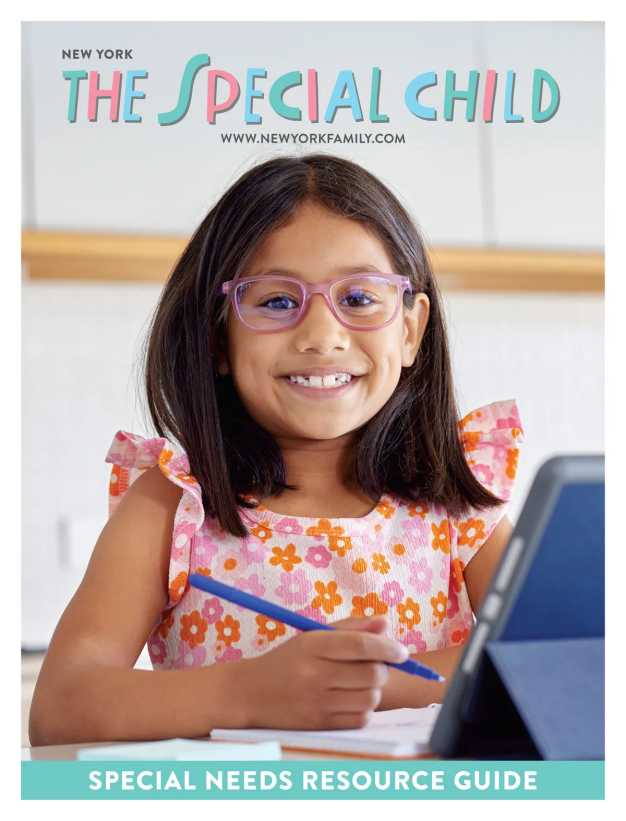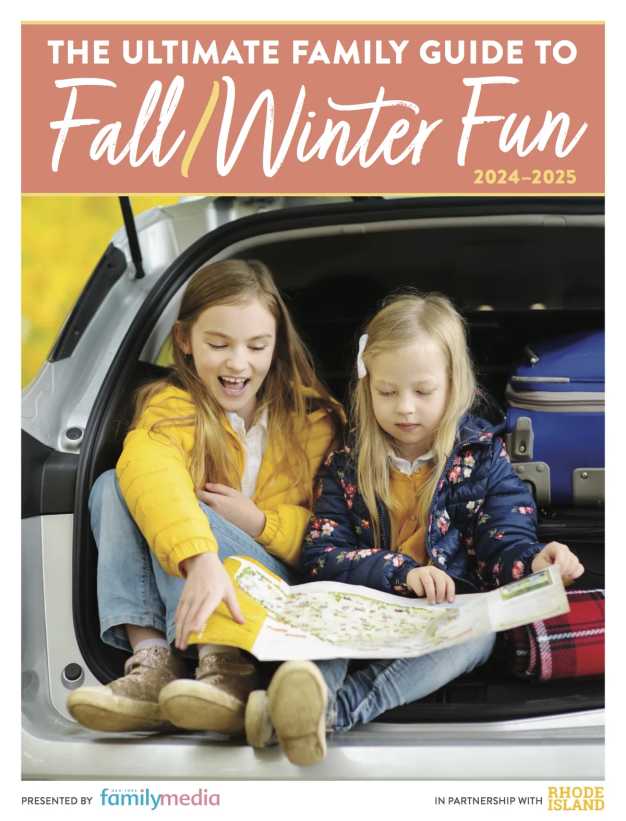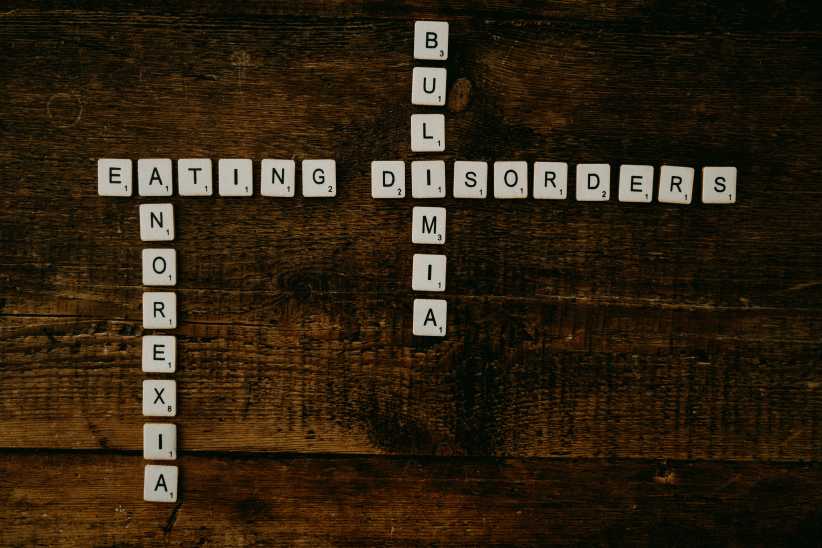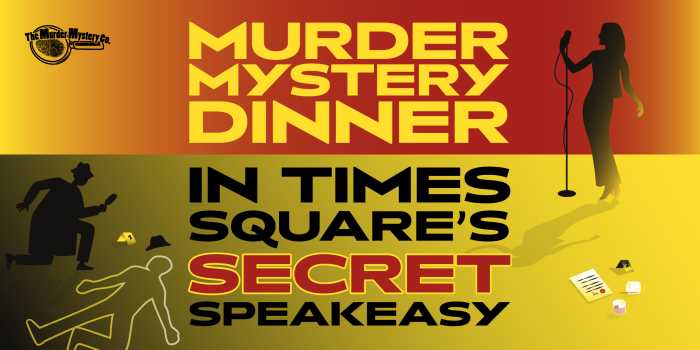If you go to a restaurant, you don’t leave your checkbook, address book or mail on the table for everyone to see. Yet, if you — or your child — takes advantage of a free Wi-Fi hotspot in that same restaurant, you may be making it all too easy for others to see all of that information.
The risks of using unsecured wireless networks were recently emphasized in a warning from the Federal Trade Commission, which can be seen along with other safety information at Onguardonline.gov. What the Commission’s statement didn’t mention is that threats to Wi-Fi security have multiplied because of free programs that are readily available online. These tools make it easy for strangers to hijack an online session, so they have access to anything that’s on your computer or your Internet-enabled cellphone. Even unsophisticated hackers can capture passwords, personal information, family photos and contact information. And they can use that information to impersonate you, scam people in your contact list, or access passwords and other protected information.
If you have a wireless network at home, you’ve probably already taken security steps, like installing a firewall and using a password. You don’t allow your neighbors to wander into your house to raid the fridge or take a shower, so you don’t want to give them access to your wireless network, either. (If you have doubts about whether your home network is properly protected, go to about.com and search for “wireless network security.”)
Things get more complicated when you — or your kids — log onto a network away from home. Laptops, notebooks and Wi-Fi-enabled cellphones make it easy to jump online whenever you hit a hotspot, especially during spring break and summer vacation. Libraries, restaurants and other community meeting places often promote the fact that they have free wireless access. Should you take advantage of their generosity? And, if you do, how can you protect yourself? Here are a few tips:
• Get a password for the network: A secure network requires a password. Asking for it may be inconvenient, but not getting it is like turning down the key for a hotel room. If your stuff gets stolen, you have no one to blame but yourself. Getting a password will also protect you against “evil twins,” fake websites which mimic the access point for a legitimate network so hackers can intercept passwords, credit card information and anything else you type into your browser.
• Look for the lock: If you decide to use an unsecured network, don’t enter a password, send e-mail, check your calendar or update social networking sites. A secure website can be identified by the “s” that appears after “http” in the address, or by a small padlock in the corner of the screen. Anything you type onto a secure site is instantly encrypted, so even if someone intercepts it, they won’t get anything more than gobbledygook. Because of the popularity of Wi-Fi, more websites are using encryption. Gmail makes it available, and Facebook is considering it. Remember that a secure website protects only the information sent to and from pages that display the lock, so check every page within a website to be sure it is secure.
• Limit financial transactions: Even with secure websites, many experts recommend that you do your shopping and banking from the privacy of home. While it may be tempting to check your balance in the hotel lobby, be wary about entering credit card numbers or passwords for financial institutions in a public place. Also, never use a public computer for such transactions. It’s all too easy for criminals to install keyloggers that will record everything you type.
• Be smart about passwords: Use multiple passwords and change them periodically. That way, even if one password is compromised, the hacker won’t have access to all of your online business. Also, don’t store passwords in a file on your portable device. Instead, create passwords you’ll actually remember by combining numbers with initials from phrases or names that mean something to you. A sports fan might use the initials and numbers of favorite players. A music lover could string together the first letters of a song lyric. Avoid using recognizable names or words, because they can easily be identified by password cracking software.
• Choose your seat: When using a public Wi-Fi hotspot, sit in a corner and position your screen so others cannot see what you type. Don’t leave your laptop or your phone unattended even for a moment.
• Log out: When you finish with a Wi-Fi session, log out. Shutting down the network is the best way to keep information safe. Also, be sure the auto-connect feature of your device is disabled, so it doesn’t seek out and connect to Wi-Fi signals without your permission.
Being able to have Internet access wherever you go is convenient — unless you have to clean up problems caused by identity and information theft. Establishing good Wi-Fi habits for yourself, and then teaching them to your kids, is another way to be sure your family is as safe and secure online as they are offline.
Carolyn Jabs, MA, has been writing about families and the Internet for almost 20 years. She is the mother of three computer-savvy kids. Other Growing Up Online columns appear on her website www.growing-up-online.com.
@ Copyright, 2011, Carolyn Jabs. All rights reserved.