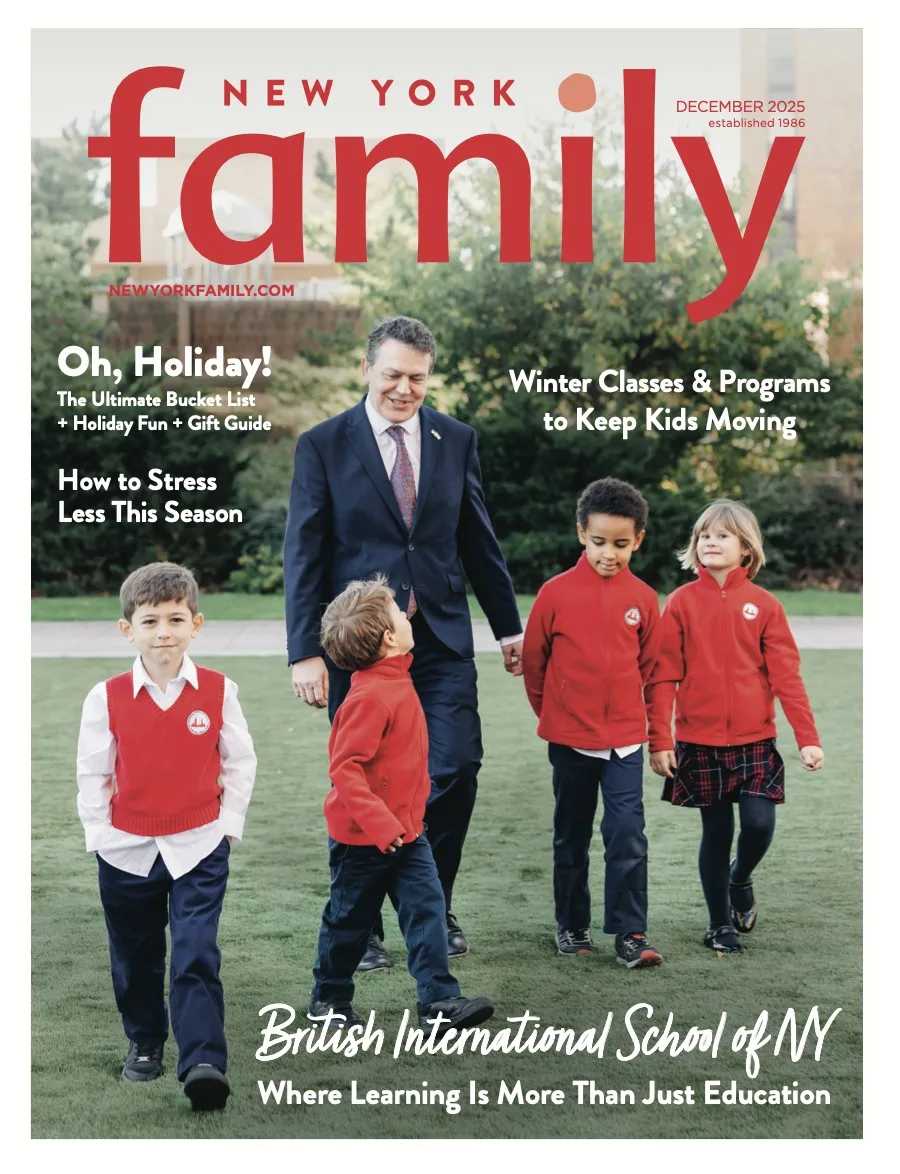Many students with dysgraphia struggle with spelling, handwriting, and expressing their thoughts on paper when writing. While an individualized, multi-sensory instructional plan is most ideal for remedying these academic challenges, there are many tech tools that can help kids with dysgraphia build these key skills. Try some of the apps detailed below.
iTrace
Handwriting, letter spacing, and fine motor skills are all areas that are typically challenging for kids with dygraphia. iTrace is a great tool for helping students build these important skills. With this app, children as young as age 3 can practice letter, number, and word formation, and can even work on spelling their name properly. An animated “hand” demonstrates tracing each letter before the child writes it, serving as a helpful model for proper formation. Parents can even add their own words, select background music, and receive progress reports on the status of their child’s writing. iTrace is a useful tool for helping your child master these key writing skills.
ABC Pocket Phonics
This is another great app for teaching students in grades pre-K-1 proper letter formation when writing, along with letter/sound recognition and how to blend sounds together when spelling. Kids are introduced to various phonemes, starting with basic consonants and short vowels and gradually increasing to more complex sounds, and are asked to say each phoneme, write it, and apply it to a word. At the end of each unit, they are awarded with stars based on selecting the correct phonemes to complete certain words and accurately tracing letters. This app is Orton Gillingham–based and much more fun for most kids than traditional pen-and-paper phonics activities.
Montessori Crosswords
Montessori Crosswords is another great app for building spelling skills. Preschool and elementary-aged students learn to spell words by dragging letters into a crossword frame that is associated with selected pictures. Students start with basic CVC (consonant-vowel-consonant) words and drag letters to spell simple words like can, dog, and mat, and later progress to words containing blends (like flag, plug, and glad), words with consonant and vowel digraphs (like ship, bath, and feet), and multi-syllabic words. When they correctly spell a word, colorful confetti fills the screen, providing children with a fun and engaging experience.
[gravityform id=”18″ title=”false” description=”false” ajax=”true”]
Dragon Dictation
Many kids with dysgraphia have intelligent and creative ideas but struggle to express them on paper when writing. Dragon Dictation is a voice recognition app that allows students to dictate their ideas orally and have them presented on a screen, rather than transcribing them. To use the app, students hit “record” and begin speaking, then hit “stop” when they are done. They can then cut and paste their text and save it elsewhere, or send it out via email, text, or social media. It’s important that kids speak clearly when using this app, and it’s helpful for an adult to check the text for accuracy after it has been dictated.
Inspiration Maps
Inspiration Maps helps students with dysgraphia organize their ideas into visual maps. Children can create organized mind maps using a touch screen as a means of brainstorming before writing a paragraph, essay, or speech. They can add colors, icons, pictures, and photos to their mind maps, making the process fun and engaging. Once completed, they can convert their map to a linear outline, or can print it, share it via email, or save it to DropBox, iTunes, or the app itself. Templates are available, or students can create their own maps.
Students with dysgraphia typically face continued spelling and writing challenges as they progress through school. These apps can help ease these struggles and set them up for academic success.
Dr. Emily Levy is the founder of EBL Coaching, a local tutoring program that specializes in one-on-one home and on-site instruction for students in grades pre-K-12. She is also the author of the workbook series Strategies for Study Success and Flags and Stars. To learn more about Emily Levy and EBL Coaching, visit eblcoaching.com!