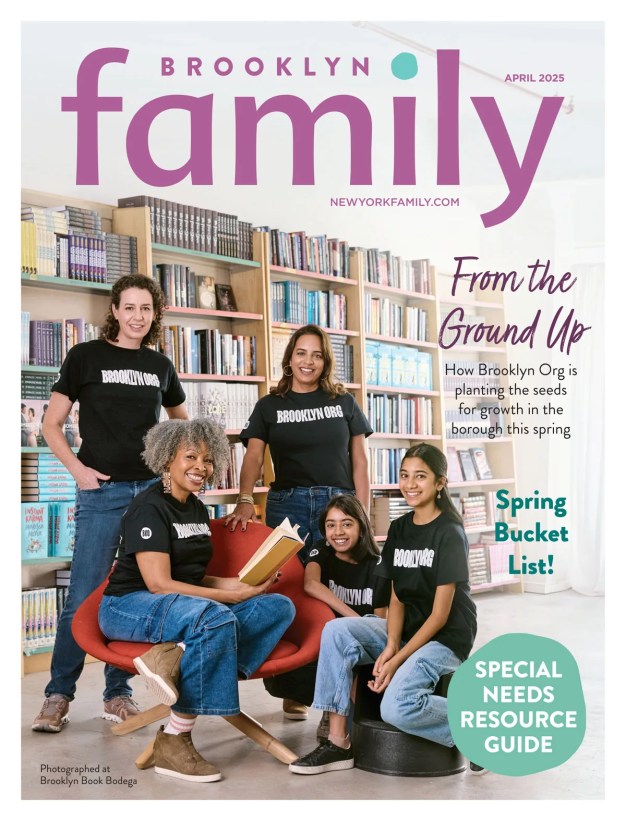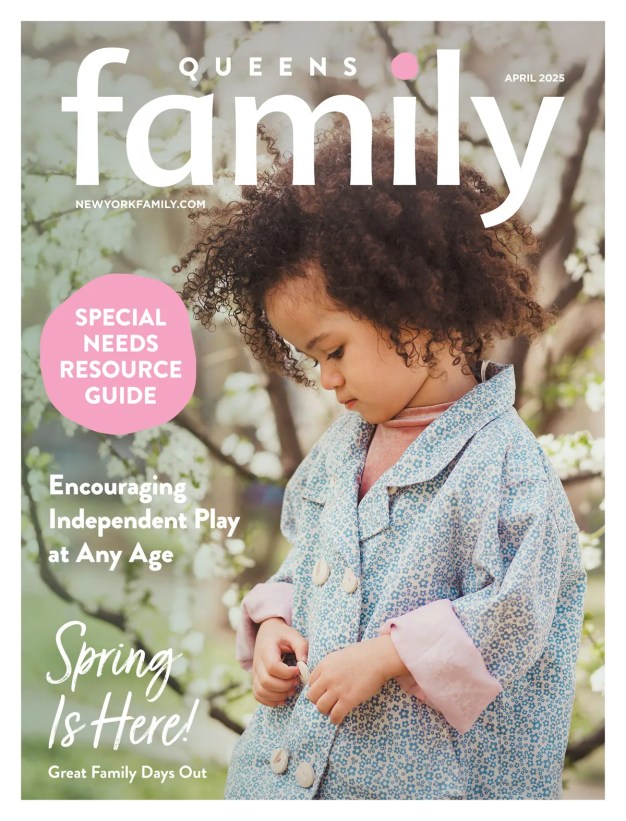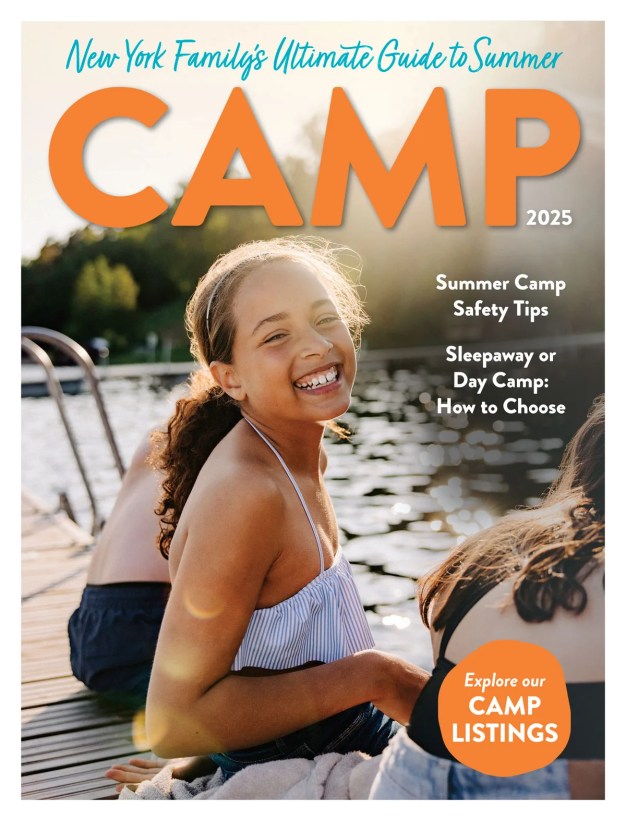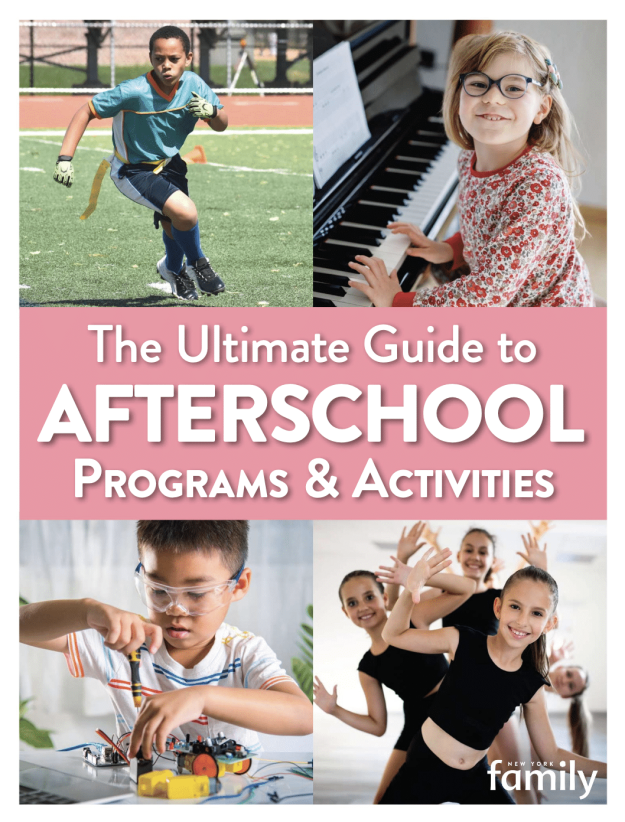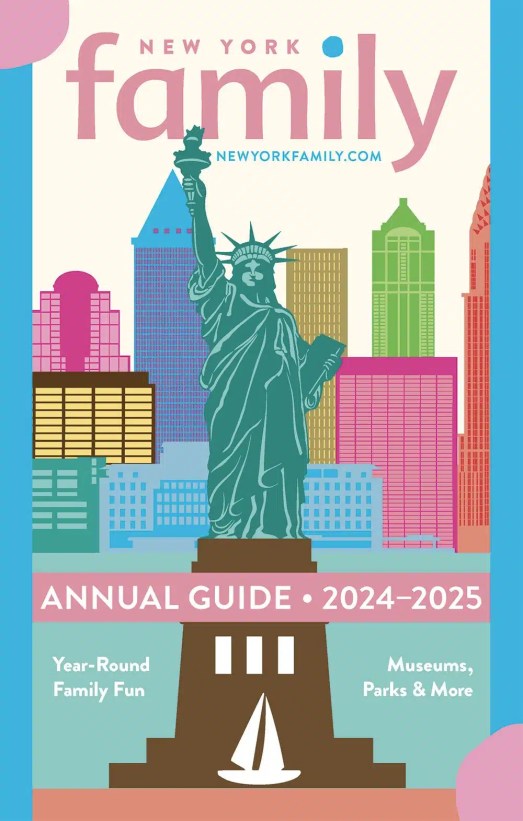When it comes to screen time and online content, what is age and content appropriate is different for every family. Families must figure out what is in their wheelhouse of comfort. To help parents navigate this, we spoke with Caroline to get her insights and expertise and learn salient steps to help protect our kids’ safety, sanity, and overall well-being online.
Screen Time Can Be Many Different Things
Caroline Knorr shared with us that, “The idea we have identified at Common Sense Media is that parents and everybody have been indoctrinated to think about screen time as this monolithic block of something and we have been working toward a model to tell parents that screen time can be many different things. Everyone has learned in the past few months that it is so many things and some of it is really good. It can be educational and they can learn a lot and they can do self-directed learning. There’s social connection which has been so important to kids. Not a perfect substitute but it allows kids to have social connections. There’s play time and games. There’s family time with media. Some of the best moments can be media moments with kids. I think one of the best ways parents can approach this is to be really clear about the different categories and talk about balance and trying to achieve balance. So to some extent, we want to give the different types of screen time different weights in your mind.”
Create Your Family Rules and Routine
If you are a family that really enjoys doing contracts then get it all down on paper. Sometimes that can work in different formats. Ms. Knorr said, “I feel like it’s really dependent on your family. Kids like to have rules and we are in such an amorphous time so having a routine is good for parents and kids and it helps with the issue of creating boundaries around their work time.” Create boundaries around work time as a parent. Prioritize, incentivize, and motivate your kid. For older kids doing more hybrid learning you can give them a digital learning pledge. She added that we have to take this responsibility as parents since we have to take so much ownership over this and make sure there are clear boundaries. And check in to make sure how kids are feeling around the technology.
Technology is Manipulative So Always Monitor Activity
Technology is manipulative. It manipulates us to spend more time than is good for us. Ms. Knorr noted, “It’s really hard for kids to stop and parents to stop and kids have trouble saying no. We need to teach them to self-regulate and achieve balance for themselves by trying to tap into how they are feeling at a certain time.” It seems that a lot of parents are allowing kids to have access to social media at younger ages than previously the norm and she added that the tech companies are perfectly happy to have parents break the rules. Ms. Knorr flagged Facebook Messenger as a good example of a good social media program designed just for kids under 13. Parents are in charge of the whole platform. And TikTok also does that and parents can also have a physically adjunct account for their kids’ TikTok. She reminds us that it is very controversial but kids use it and the point is that “the social apps kids are using have built in settings on the app themselves so encourage parents to explore that. Do your own research on it and find out why they want to use the app and keep the account private to protect your kid from being contacted by strangers.” However, this doesn’t completely eliminate the potential since they are social apps and the company pushes potential contacts. For example, you can have a private account but it still might say you may want to be friends with so and so since they consider that opting in. And she doesn’t know of any apps that completely eliminate that.
Scaffolding Social Media for Kids
“I want to make to make clear for kids when screen time makes them feel good or not feel good,” added Ms. Knorr. “Help kids tap into that self-awareness. If online school is so stressful and they are sick of being on the computer, try to get into how are you feeling and check in and figure it out and try to get your kid to figure out which types of activities and interactions online are positive and fulfilling and which stuff doesn’t make them feel good.” She reminds us that even check ins with a friend can add a big benefit but sometimes they can go wrong, too. So tap into helping them have some self-awareness about how their choices make them feel.
Ms. Knorr informed us that, “You could also have a login on your phone, too, so you can see what they are doing and that’s a way of scaffolding your kid on social media. You can’t be there all the time so keep monitoring it. While monitoring it, you don’t want your kid to be contacted by people they don’t know since they can be manipulated and don’t want your kid’s network to grow so big since it can introduce a large network of people they don’t know. There are risks involved. And it benefits the company and not your kid. It benefits your kid to keep a small, close knit network.” Common Sense Media has a series of Parents Ultimate Guides and there’s one to TikTok and Instagram and more. Investigate the app they are interested in and be sure to talk about the safest settings to have.
Partner With Your Kids, Doing What’s Within Reason For Your Family
Another great point she discussed is that parents should ask kids how you want this to work? How would you feel comfortable? She advised to “Start with private settings and its safest. Lots of social media apps have controls for who can contact you and how. You can go through with your kids and say I want to support this for you since I want you to be social and be involved with your friends and know what’s going on but we know there are risks with social media and we need to proceed with safety and caution.” As a parent, go and turn on and off settings and experiment with that to see what works best.
Ms. Knorr feels like the partner approach with this, and mentor approach, sets your kid up for success with social media and other digital citizenship and online responsibility. She advises, parents to, “Partner with them versus closing it all down and thinking it’s all bad and don’t want to talk about it. You want to make sure they are being safe.” Being within reason came up as a theme. She urges parents to do what’s in reason for your family. Families should also know that if they receive a laptop from school, there are not restrictions on it, but if you have your own laptop, you can use parental controls to limit where kids can go and when. With one from school you can’t put controls on it.
Even with parental controls, there aren’t any parental controls that will let your kid be on YouTube for the instructional video but cut them off at Fortnite. No one has created that technology. Instead, Ms. Cross said, “It goes back to helping identify activities online. Get them to internalize they need to do half an hour of work and then have 15 minutes of play time. As far as managing the multitasking, there aren’t many parent controls that will do that so try to help your kid stay on task. Don’t make them feel like they are sneaking. Let them finish school work and then play a game.”
Strategies for Longer Term Remote Learning and Resources for Families
Ms. Knorr’s thoughts as remote learning looks more long-term are that “In some ways I feel sad. I think there may be more technical difficulties than educators and tech people want to think could happen. To the extent you have a backup plan or work with your teacher so if we can’t get on this app, know what else we can do instead? Have other learning activities. Lots of other kids are using the time to get more into hobbies that they love since in their moment the pressure seems off. Try to have a backup plan. And also audio books are a great resource and developing audio skill is very, very beneficial. BrainPop is great and still going strong. There are actually so many great educational apps (see attached guides for more info).”
If we are going to do the contract idea or family value around technology, Ms. Knorr suggests we frame it like, “We love technology and it has helped us so much to be with friends, learn stuff, have fun and bond, but we are all pretty aware that it can isolate us and the human connection is so important.” Our lives are so wrapped up in the technology that we have to be intentional with our family time. Make tech free zones and keep kids invested in the process and let them choose a time for a tech free zone. She reminds us that “Some kids are desperate for parents’ attention and will ask for the free time during work but establish it as a family value. We are around each other more often now than ever but we really need to connect and to do that we need to put devices away and build that into our family structure.”
On a final and significant note she said, “I am worried and reading a lot about families already in crisis or stressed and this is just not helping. If your kids are in school, we want to make sure we know what mental health resources are available to them. With their digital learning pledge there’s also an emergency contact list for school. On Monday here is the class, teacher and Zoom link. Keep all resources for online schooling in one place and find out what your school is recommending for mental health resources.” We can also find some Zen and calm by downloading a family meditation or breathing app to help already stressed-out families with the school year ahead. In conclusion, Ms. Knorr urges us to “Protect your mental health and know resources to connect with someone in the moment, if necessary.”
Additional Resources
- Student Digital Learning Agreement: Start the year off on the same page as your kid with a mutual understanding of how to care for the device, where and when to use it, and consequences. This is a contract that lays out your kid’s responsibilities and goals — as well as yours — to set your whole family up for success. For K–5 students, use the Digital Learning Pledge. Download now
- The Cheat Sheet: This doc has spots for all your kid’s school info, like teacher’s name and contact, how to turn in assignments, and whatever else you need to have at a glance — including a place to note any technical difficulties you or your kid is having with their device. Print it out, fill it out, review it with your kid, and display it prominently — you can print a fresh one every week if that’s helpful. Download now
- Parents’ Ultimate Guides: Struggling to keep up with the media and tech your kids are using? Common Sense’s Parents’ Ultimate Guides can help keep you up to date and answer your questions about all the latest titles and trends. Whether you’re trying to figure out if a new app is safe for your teen or if a popular game includes blood and gore, we’ve got you covered.
About Caroline Knorr
As Common Sense Media’s parenting editor, Caroline helps parents make sense of what’s going on in their kids’ media lives. From games to cell phones to movies and more, if you’re wondering “what’s the right age for…?” Caroline can help you make the decision that works best for your family. She has more than 20 years of editorial and creative marketing writing experience and has held senior-level positions at Walmart.com, Walmart stores, Cnet, and Bay Area Parent magazine. She specializes in translating complex information into bite-sized chunks to help families make informed choices about what their kids watch, play, read, and do. Email Caroline at support@commonsensesupport.desk-mail.com.