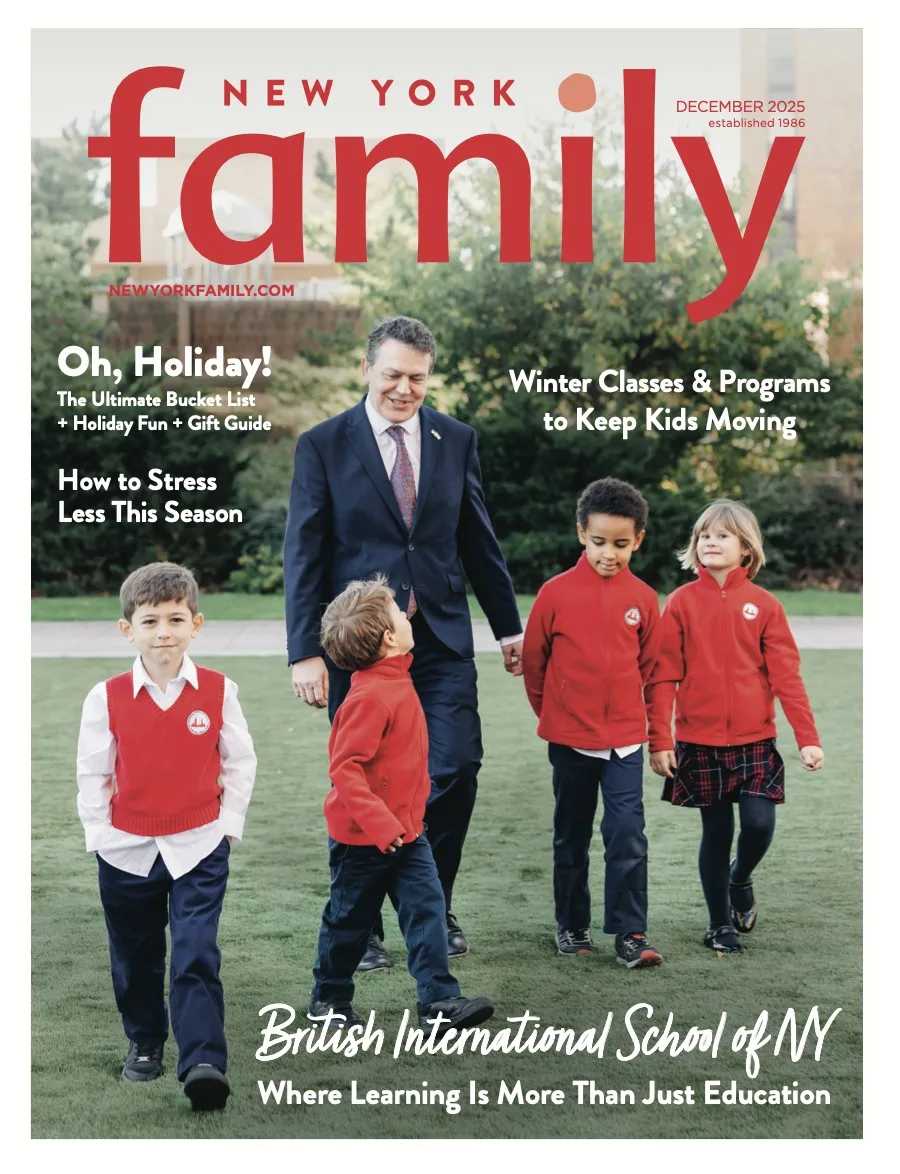Back in the day, studying for a test meant manually creating flash cards, organizing hand written notes, and gathering worksheets and study guides. Yet with today’s technology, students now have high tech tablet-based tools that they can use to help them master exams. Encourage your child to try the following study skills apps:
Quizlet
Many of us may remember spending hours creating flash cards by hand to study for exams. We’d hand write terms and scribble definitions on the back, with days and nights passing before a full stack was complete. The Quizlet app reduces this labor-intensive work and helps students study more efficiently with virtual flash cards. Students use a pre-set format to create their cards, and can pull from a large pool of photos covering just about every subject to add a visual touch. They can also “discuss” their cards with peers, and even view teacher-generated cards. Studying for a test is much more condensed, organized, and efficient with this app.
Grockit
For middle and high school students who are preparing for standardized tests, Grockit can help ease some of their stress and anxiety. This app provides diagnostic tests, followed by complete study plans that students can tackle on their own. The app prepares students for the ACT, SAT, and AP exams in a step-by-step fashion, and also covers specific ELA and math topics. Students can “discuss” their exam answers and academic content questions with other users and also participate in group studying sessions.
IMemento Deluxe
For those who are always on the go, iMemento can help making studying more portable. With this app, students can make flashcards either directly on their phones, or they can create them on their computers and then transfer them to their phones. Students can add photos, backgrounds, images, and colors to add variety and visual elements to their cards. They can also set reminders for themselves for completing a set of flash cards, helping with time management and planning. This tool is very helpful for students who need to learn facts, lists, terms, definitions, or the like.
Linxus Study Skills
Some students are able to self-discover the best ways to take notes, read for understanding, and study for exams, but many students, especially those with executive functioning challenges or ADHD, struggle to develop these skills. This app teaches students specific strategies for note taking, test taking, reading for understanding, and studying for exams — all important skills for academic success. This tool is particularly helpful for middle school students who may just be figuring out how to best study and take notes, before the demands of high school kick in.
Inspiration
This app helps students organize their ideas into visual maps for taking notes or brainstorming essays. Rather than taking linear, often disorganized hand-written notes in class, students can organize their notes into visual diagrams and add in colorful shapes and images. Additionally, when students read a passage, they can break down the topic, main idea, and supporting details using a web-like diagram with this app or detail their ideas in a logical, visual format when planning out an essay. Students enjoy this multi-sensory, visual approach to learning and taking notes.
As students progress through school, the studying demands will increase rapidly. With these apps, your child will develop stronger study and organizational skills, and will be well on his way to academic success.