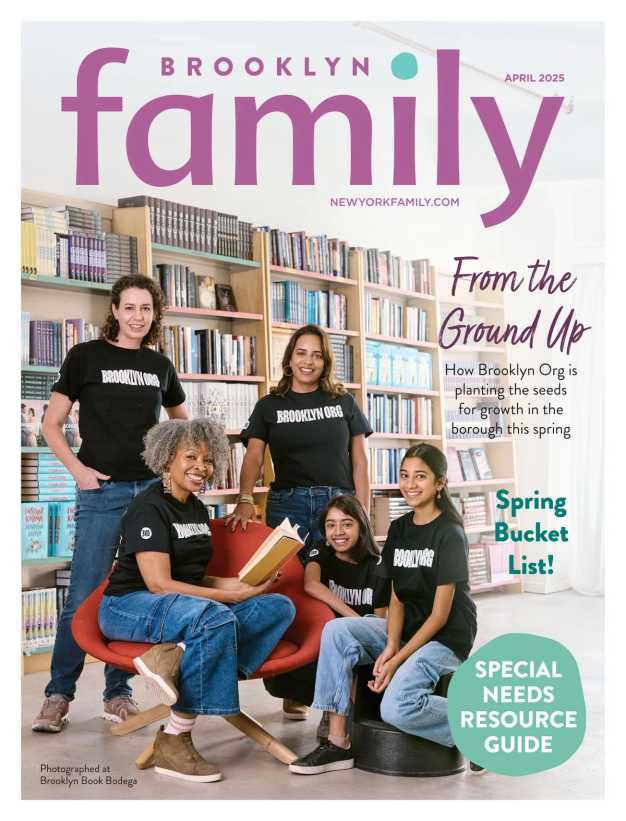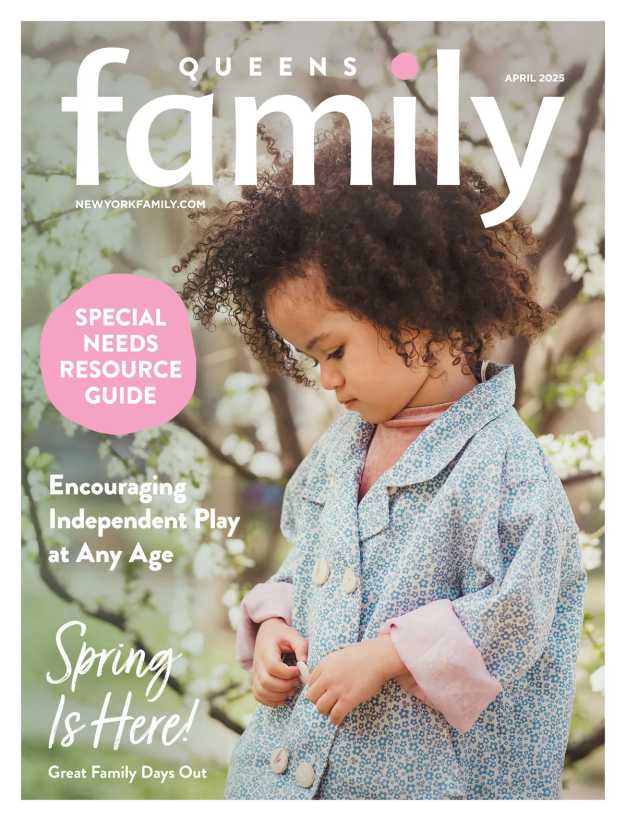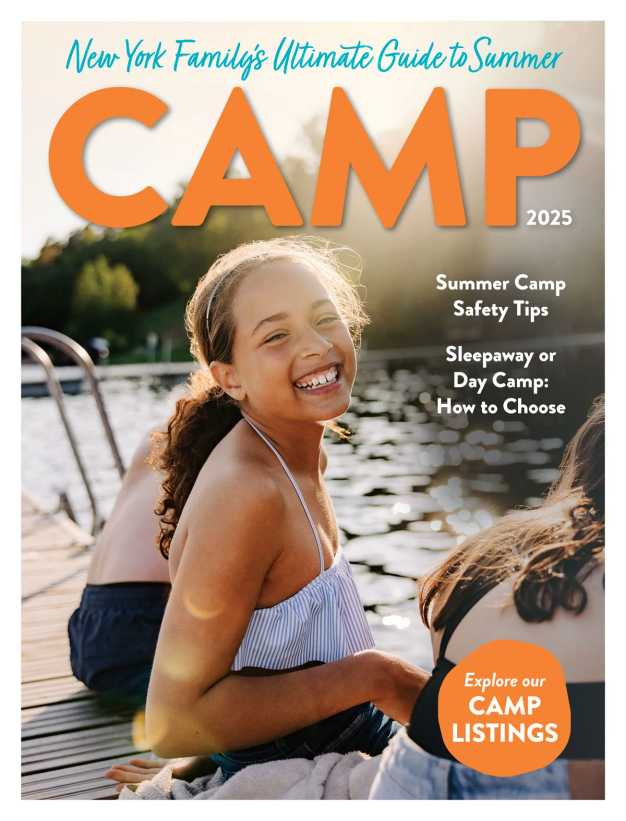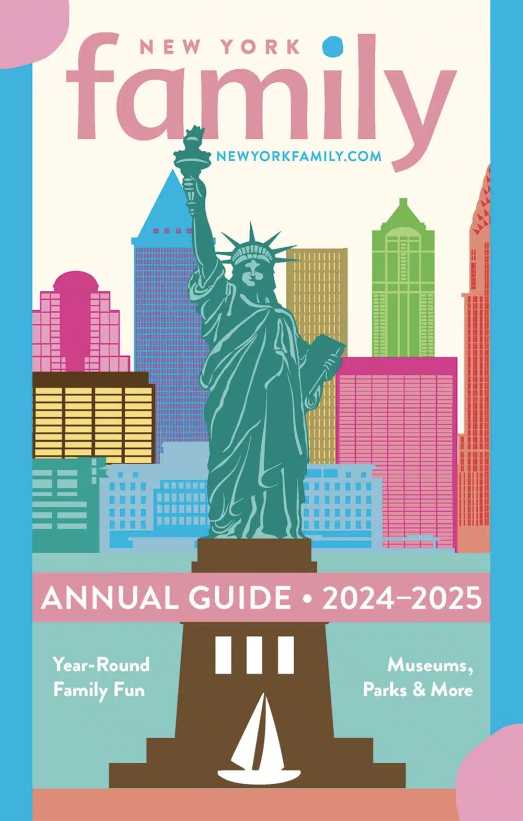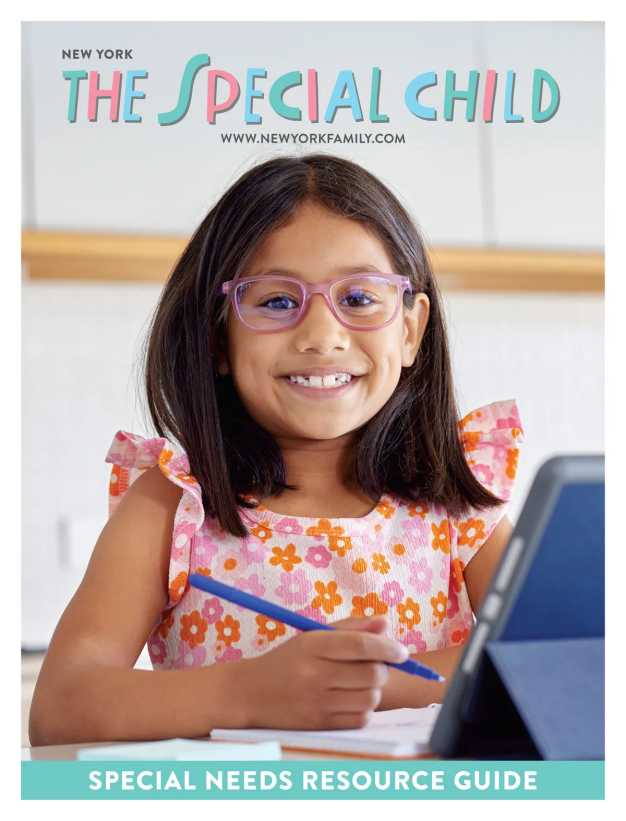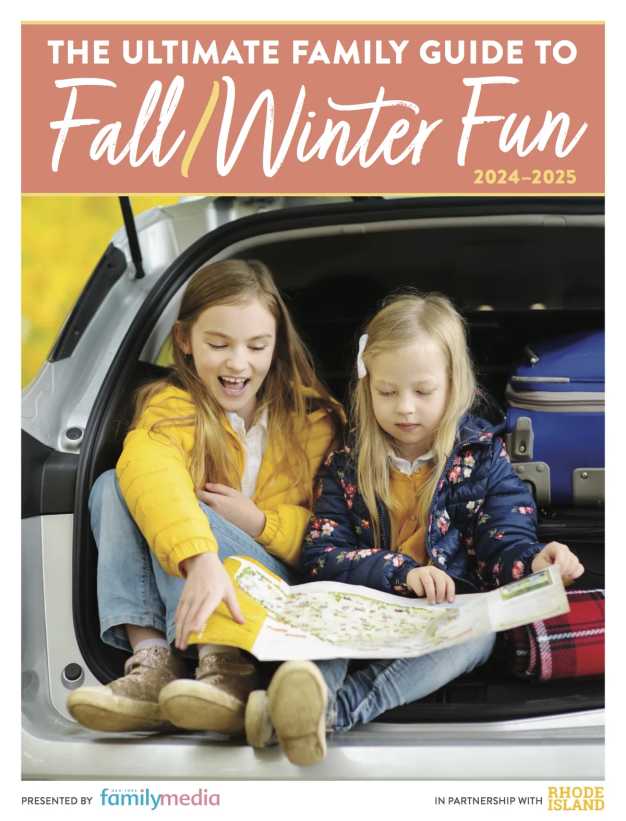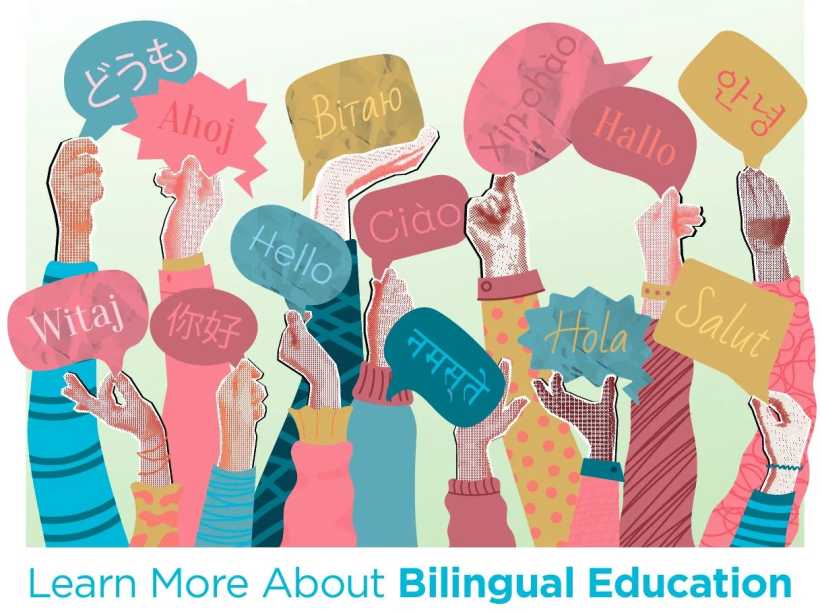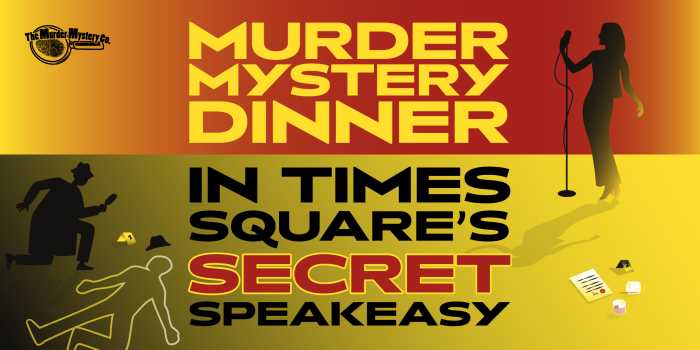Sending children off to school is an act of faith. How can you be sure that they will learn what they need to know, especially in a world where technology is so important and changes so quickly? Parents want to feel confident that the school they’ve chosen is up to speed, but it’s difficult to be certain, especially when the education your child is getting is so different from the one you remember.
Fortunately, parents now have a crib sheet from the International Society of Technology in Education. Its recently released Horizon Report identifies six technology trends that are reshaping education today, tomorrow, and in a few years. Just knowing the jargon for these innovations may give you more insight into what’s happening at your child’s school. Here’s an overview:
Happening now
Cloud computing is a dreamy name refers to usable software that is not stored on the device. If you use Google Docs or Flickr, you’ve done cloud computing.
Schools are realizing that instead of purchasing expensive software, they can give students better access to a wide variety of up-to-the-minute tools in the cloud.
Kerpoof.com, for example, introduces students to powerful apps that allow them to tell stories, draw pictures, and produce videos that can easily be shared with classmates. At Ilabcentral.org, students can do virtual science experiments using equipment not available at their schools.
Mobiles are devices that allow computing on the go. Laptops and Smartphones qualify, but many educators are especially excited about tablet, including the iPad. Some high schools now present incoming freshmen with a tablet that will store every book the student uses, as well as classroom presentations and assignments. Mobiles can also be used in laboratories, on field trips, and in performance spaces.
If you want to turn your own mobile device into an educational tool for your child, check out the reviews of educational apps at the International Educational Apps Review at iear.org.
Coming soon
Game-based learning has come a long way. Early educational games like Math Blaster and Reader Rabbit were dull drill-and-practice exercises that peppered students with right-wrong questions. Now, educators are introducing games that stimulate complex environments like cells (Immune Attack) and disaster relief (Evoke).
Although some teachers aren’t comfortable with the open-ended nature of games, many find that a well-chosen game engages and motivates young learners in ways other instructional methods can’t match.
Open content got going a decade ago when Massachusetts Institute of Technology put all of its courses online. Now kindergarten through 12th grade educators are beginning to see advantages in sharing classroom materials at sites like Thinkfinity.com, a site that includes thousands of free lesson plans, or CK-12.org, a site that lets teachers customize textbooks by picking and choosing science materials that they think will be most effective with their students. Students, too, have access to open content as websites like neoK12.com.
Open content makes learning available regardless of a student’s location, so it is ideal for students who are home-schooled or unable to attend school because of travel or illness. It also helps students master a new set of skills related to finding, evaluating and using new information.
In three to five years
Learning analytics provides teachers with more precise information about what and how children are learning. Unlike high stakes tests, which give an annual snapshot of what a child has mastered, analytic tools allow teachers to evaluate as they go.
Personal learning environments grow out of the fact that every student learns differently. One child absorbs new ideas by listening. Another instantly grasps anything that is presented in a chart or graph. A third does best with a captioned video. Personal learning environments encourage students to think about and engage with learning materials that work best for them. The role of teacher changes dramatically because educators function as guides who point to the materials they need.
A glimpse into how this works is available in a YouTube video made by a seventh grade student who uses Symbaloo to organize her learning at go.nmc.org/oltyt.
Obviously, schools and individual teachers vary enormously in their willingness and ability to adopt these new technologies. Still, knowing about them may help you make sense of what’s happening — or not happening — in your child’s classroom. At the very least, you’ll seem more knowledgeable at the next parent-teacher conference.
To learn more about what’s on the horizon, download the entire International Society of Technology in Education report at www.iste.org/learn/horizon-report.aspx.
Carolyn Jabs, MA, has been writing about families and the Internet for more than 15 years. She is the mother of three computer-savvy kids. Other Growing Up Online columns appear on her website www.growing-up-online.com.
Copyright, 2011, Carolyn Jabs. All rights reserved.