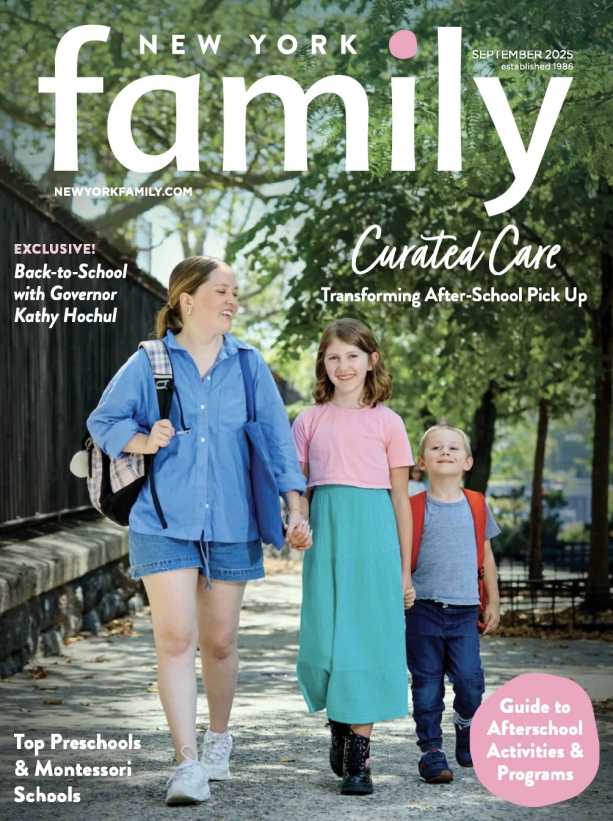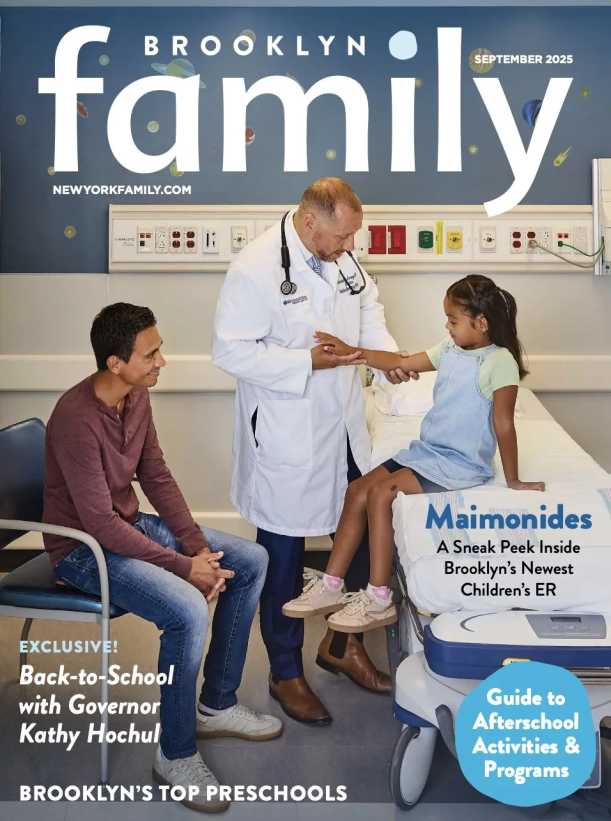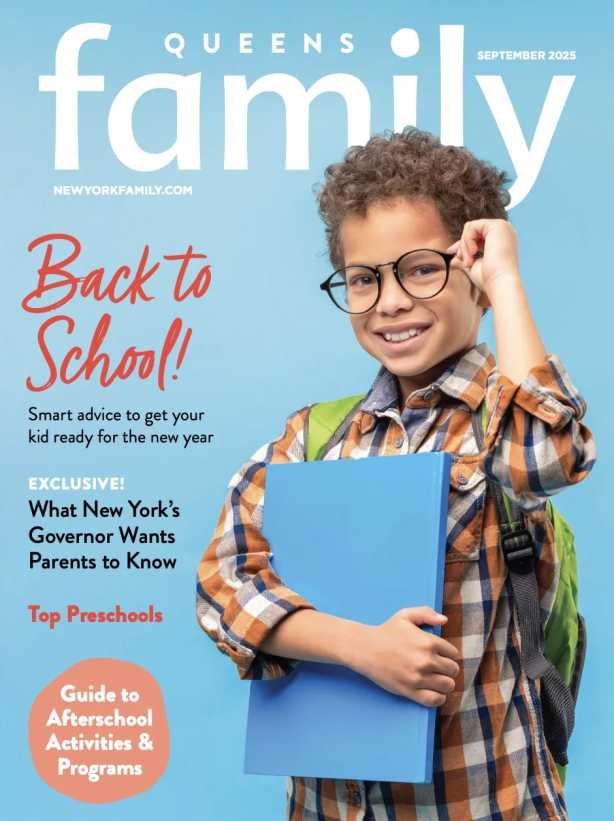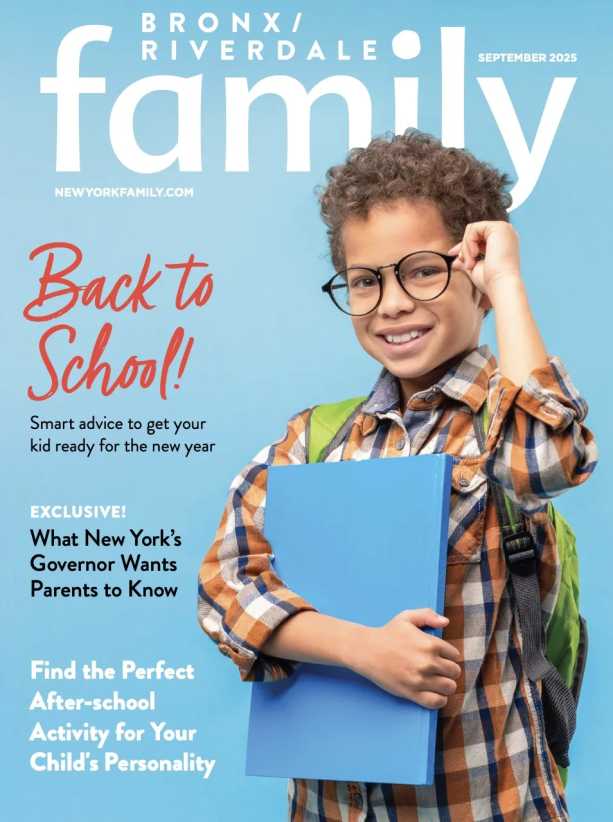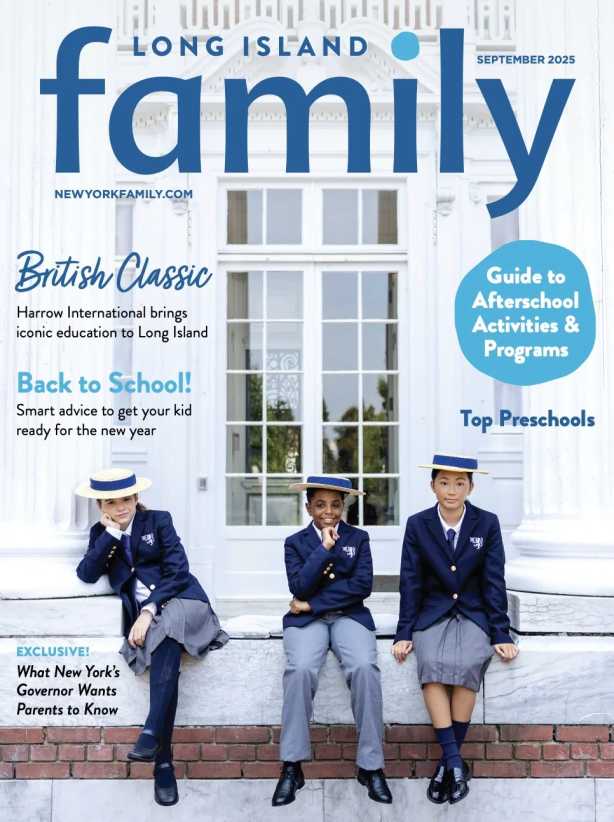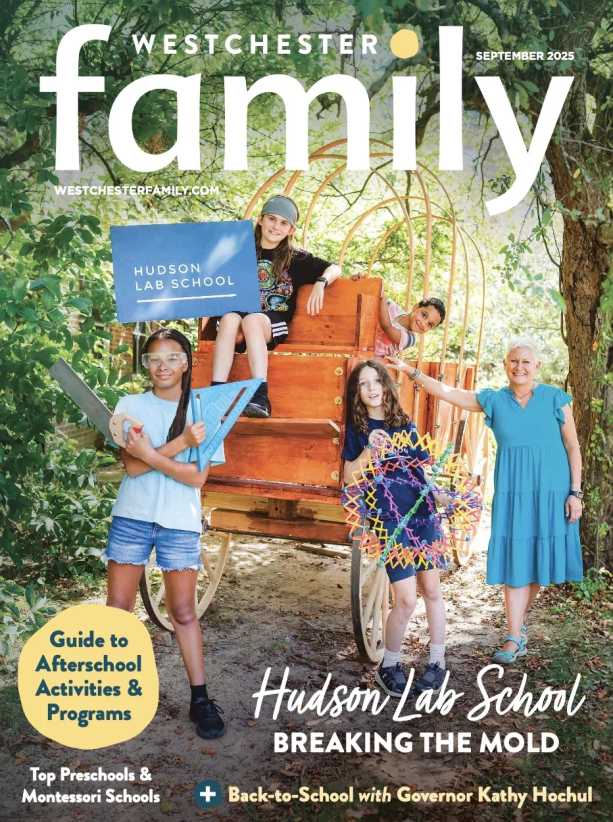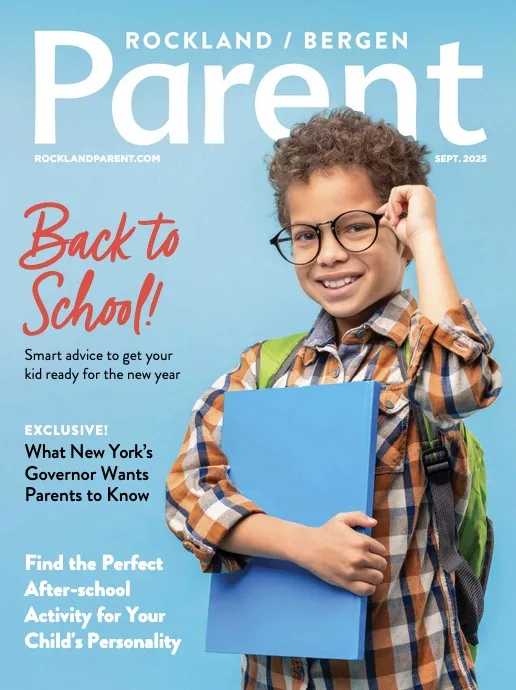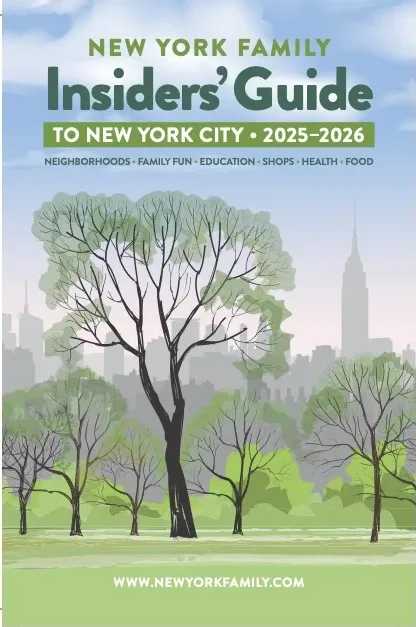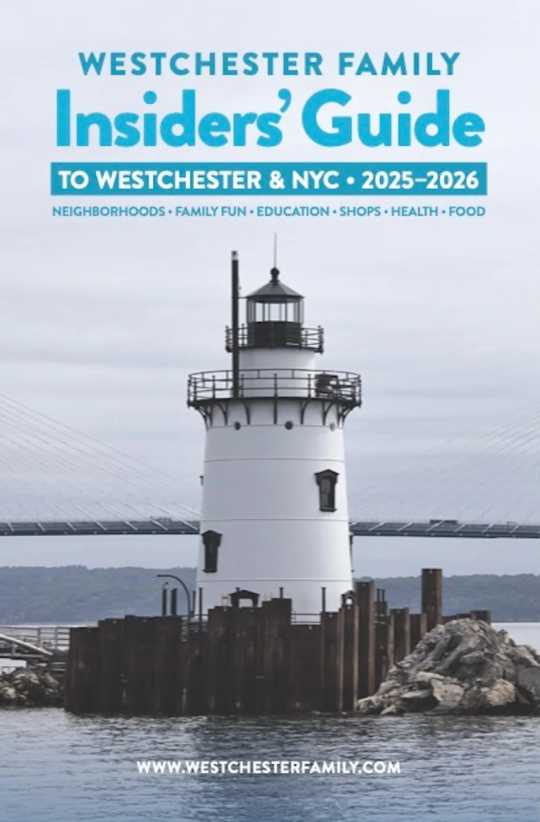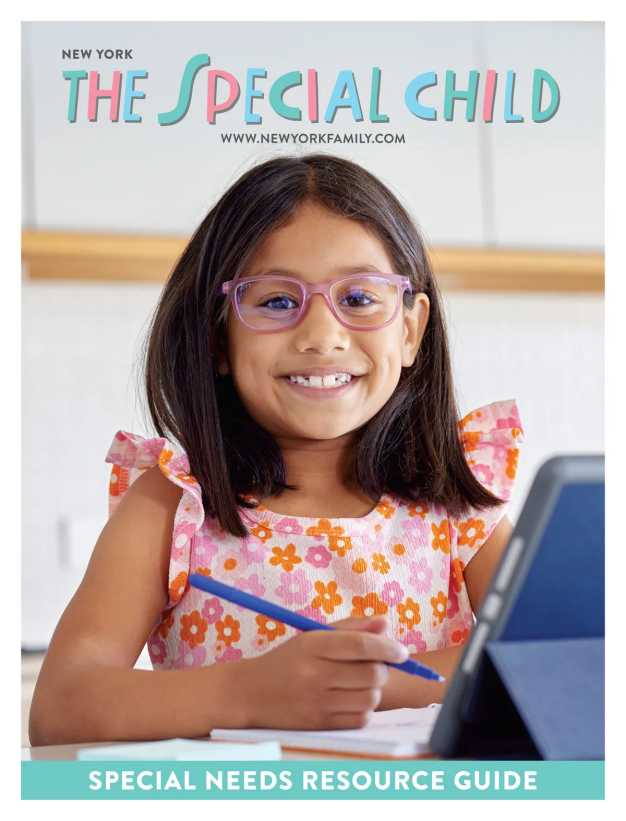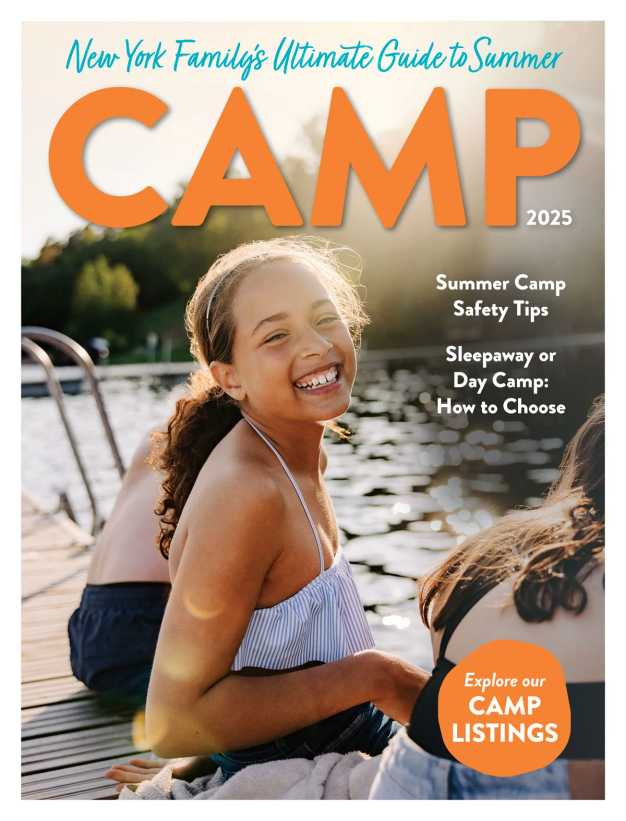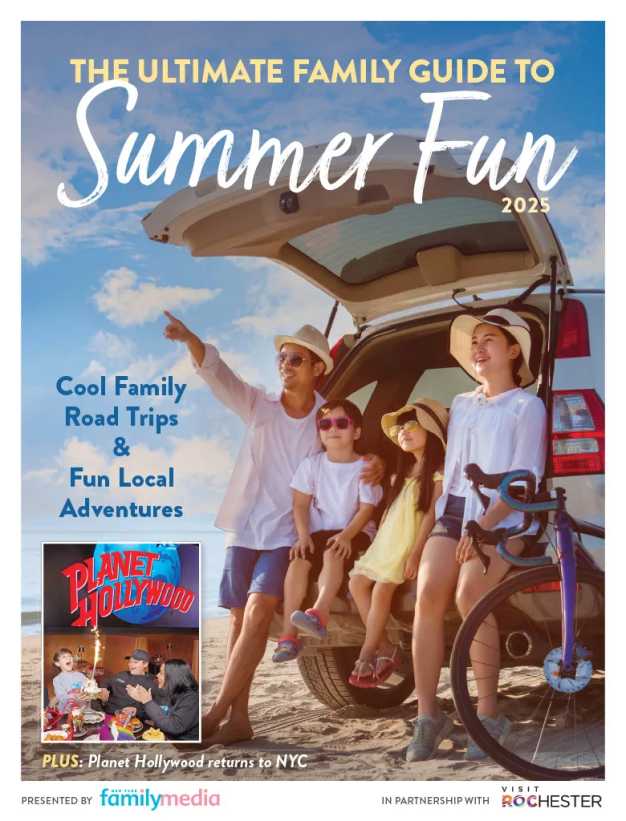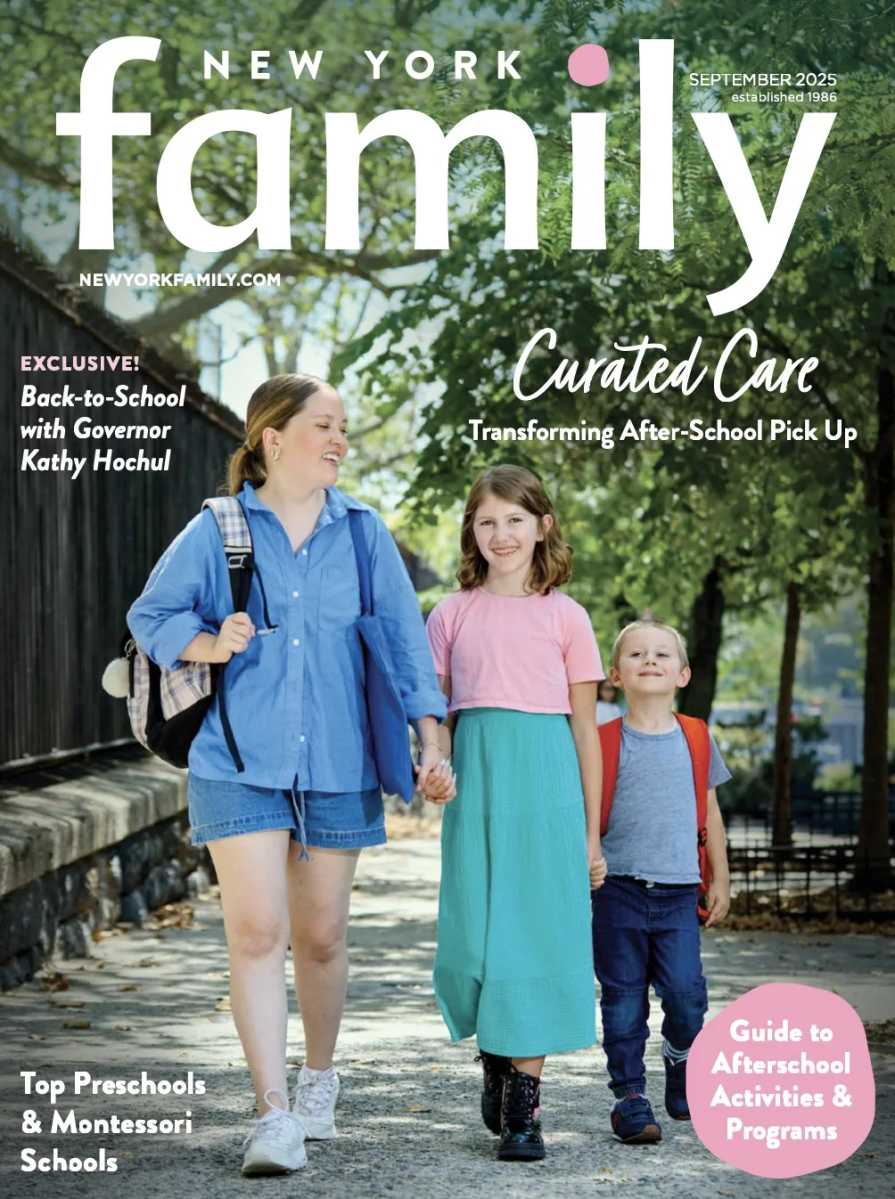What is a VPN, and Does Your Family Need One?
Chances are you’ve connected to a free Wi-Fi network when your data was moving unbearably slow or when you were traveling and had to download a few episodes of your favorite show before your flight took off. Regardless of the situation, connecting to public networks can be dangerous despite the convenience.
Your internet activity can be tracked and you could end up getting baited into clicking a fishy text or email that can allow people to access your sensitive data. This is where a VPN would come in handy.
A VPN, or Virtual Private Network, is like a middle man between your smart device and the internet.
It works in a similar fashion to contactless payments. In contactless payment, you enter your payment information into your device, and then a virtual card number is created to keep the actual card number hidden and safe whenever you tap your smart device onto a terminal to pay.
VPNs do something similar, changing your IP address to keep your approximate location safe. It also allows your browsing to happen through a secure tunnel that encrypts the data so that nobody but you can see your browsing data, not even your internet service provider.
While giving you privacy, VPNs can also do things like help you watch shows on Netflix and other streaming services that aren’t available in your country.
For example, SpongeBob SquarePants isn’t available on Netflix in the United States. But it is available on Netflix in Canada. With a VPN, you can set your location to Canada and the show will be available for you to watch!
Setting up a VPN nowadays is pretty easy. Usually, all you have to do is download an app, create an account, select the location(if applicable) and then switch it on. That’s the easy part.
The hard part is deciding which one is best for you. There are a couple of things to consider when choosing a VPN service such as speed, reliability, security, and how often you intend to use it. Some phones also come with built-in VPN settings.
This may come as a courtesy or bundle like Google’s latest Pixel phones which are promised to have access to Google One’s VPN at no additional charge.
Here are some popular VPN options!
Surfshark
$12.95 /month
If you need a suite of home devices protected, this would honestly be the best option for you. Surfshark is compatible across all platforms from iOS, Android, Windows and more.
Not only does it include standard VPN features but for $2 more a month you can get access to antivirus software, ad-free search engines and data breach alerts.
NordVPN
$11.99/month
This option would be great for anyone who would like to use VPNs passively when connecting to public networks that might be unsafe or just to gain access to streaming content that might not be available in your region.
It may not come with some of the bells and whistles other options have, but it’ll keep your information safe as you browse online.
ExpressVPN
$12.95/month
With a similar price to Surfshark, ExpressVPN promises to deliver high speed when connected to their VPN by taking advantage of the large server base they have which expands to over 90 countries.
It also comes with access to a password manager which can be helpful if you are starting to lose track of your different passwords.
Betternet
Free, or $12.99/month
This service offers an easy to use interface for users across any platform, and if you don’t want to install the app you can install the extensions in browser like Chrome or Firefox to keep the VPN only attached to your browser.
The free tier on mobile is ad-supported. While the ads may be annoying you get uncompromised speeds throughout the entirety of your connection and it has a very reliable connection from the times it’s turned on.
The PC version doesn’t have any major visually interrupting ads, but it does have a high speed data allowance which, once used up, will throttle your speeds.
The premium tier comes in at $12.99, the highest price on the list and give you an ad-free experience while removing any data throttles that allow you to enjoy continuous high speeds throughout your connection no matter what device you install it on and removes the ads, too.
Psst… Check out 8 Tips For Supporting Your Student Through the College Application Process